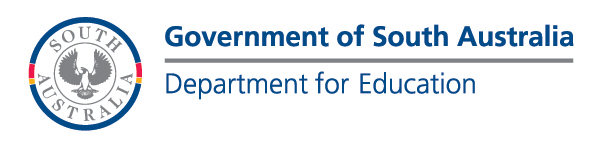Bring Your Own Device (BYOD)
BYOD allows students to bring their own computing device to all of their classes. Students can bring a device of their choice (laptop, tablet etc) and connect to the school network, access specific programs and the Internet. Our School supports a wide range of devices such as Microsoft Windows and Apple.
The advantage of a BYOD strategy is that it provides students with the flexibility of having their own device, one with which they are comfortable and familiar and also suits their home requirements.
Optional External Vendors / Suppliers
Hewlett Packard BYOD portal provides only HP devices with a larger range to select from.
Unique school code to log in is VictorHHS
Important Information and FAQs
-
At VHHS, educating our students in a technology-rich environment is essential to our school focus of high expectations, innovation and improvement. All students bringing their own device is intended to facilitate rich learning experiences, enhance collaboration and communication skills as well as Digital Literacies which can be sustained at school and out of school.
BYOD has been tried and tested in many countries around the world and in a variety of situations including educational institutions, government and even business. There are also many schools in Adelaide that have decided to allow the use of BYOD. We believe that this is the best policy for students to be able to build upon the ICT skills that have been instilled through Victor Harbor High School.
-
From the first day of school, all students have been expected to have a device to learn with in every lesson.
-
Students are expected to bring their device every day to every lesson from the beginning of the school year.
However, when timetables are established and some students are in courses such as some VET courses they may find that there are whole days when the device is not required. Only in those circumstances where for a whole day the teacher has said they would not need a device, should the device not be brought to school.
-
Some students may have comparatively elderly digital devices. While every effort will be made to allow connection to the school network, if the device does not meet minimum specifications we may not be able to assist. Generally the school is able to support The school is able to support Windows 10; macOS 10.9 and iPadOS 14.2. For ease of reading, it is suggested that all screens should be a minimum of 11 inches. It has been found that screen sizes smaller than this are not conducive to effective work. All digital devices must have Wi-Fi capability (802.11n network cards are preferred). Please ensure your device has at least 128GB of free disk space and at least 8GB RAM. The battery on the device must be able to last for the school day (a minimum of 6 hours).
We ask that students bring devices with keyboards that can support traditional software packages. iPads and tablets are great for consuming information, but they have limitations in creating and manipulating it. Laptop or notebook-style devices will give them the greatest benefits in supporting their learning.
-
Currently they are allowed to connect to the wireless network.
-
No. They can print in colour to several printers around the school by saving their work onto a flash stick as a PDF file.
-
Technology is heavily integrated in a lot of current teaching and learning at VHHS. The level of integration would be even greater if we had all students with devices but current provision is an issue. We rely on O365 and OneNote for many of our courses, DayMap for administration and many online tools for communication and collaboration. There is a focus on the use of technology in teaching and learning in staff professional development. Between now and the end of term, there will be an even greater focus on further up-skilling staff to work with students and their devices.
-
No. There are a range of devices available that meet our minimum specification which is detailed on the school website BYOD page.
-
As a public school we will make every effort to cater for social justice and allow for successful learning outcomes. We offer a stock of laptops and iPads on a first come, first serve basis. Victor Harbor High School also has very low school fees and unlike some schools, we do not include the cost of a device in our fees.
-
No. You can buy a device from anywhere. We have established a good relationship with the LWT and HP who know what our requirements are for a device and have experience dealing with VHHS families. We are confident they can offer good advice and a range of devices. Other than that, the choice of where to buy a device is at your discretion.
-
No, this will not be appropriate. Every student needs their own device.
-
The IT Helpdesk staff’s primary focus in respect of a student’s device is to ensure an effective and efficient network is maintained. However, there can be a number of factors that cause complications outside of the school’s control such as viruses or third party software. Therefore, we urge that all students are careful with what they download onto their device particularly VPN tools and where they download from such as Bit Torrent services which often cause virus issues. To summarise: The School IT Helpdesk will provide information so that students can connect the device to the school’s WIFI network. They will maintain the network, the software and the hardware so that all devices can access the network effectively. In addition, they will ensure specialist PC rooms are of the highest standard for student use.
-
The school will provide no software. Devices usually come with an operating system such as Windows. This is required. The majority of staff and students use Office 365 software which is no cost. There may be specialist software you may want to purchase but none of this is required. Anti-virus software such as Norton is not required. Windows Defender is adequate for school needs. Specialist software that particular faculties and courses require will be purchased and installed on PCs in school.
-
The device is your property so you can install what you wish. However, it must be appreciated that all devices using our network meet our Acceptable Use policy which follows DfE standards. In addition, there have been occasions where software has interfered with students working on the wireless network in school. Therefore, we urge that all students are careful with what they download onto their device particularly VPN tools and where they download from such as Bit Torrent services which often cause virus issues.
-
Students are able to do a Lesson or Daily Loans from the Research Centre, but this needs to be returned on the same day. If the device is not returned at the end of the day, the system will not allow a further device to be loaned out and after a short period, invoices will be sent to recover the cost of the device under the terms of the commitment to pay as part of the school’s Acceptable Use of ICT Policy. Students without devices will have to work on paper.
-
Any damage or loss to a device that a student brings to school will be the student's responsibility. The school will not accept responsibility for any loss or damage. The school does not own the device, support the device or provide warranty for the device. If you are concerned that the device is going to be broken, lost or stolen, we recommend you take out accidental loss and breakage insurance for the device. You may also consider using a device locator service.
The school will naturally follow through with an investigation of theft or wilful damage to a student’s digital device and appropriate Behaviour Management Policies will occur. If a device is stolen, you will need to make a report to the Police.
-
Lockers are provided throughout the school.
-
There will be provisions for this in most cases. This will be at the discretion of the teacher and therefore cannot be guaranteed. All students are expected to come to school with a fully charged device. If a student wishes to charge a device then they need to ensure that their charging cable is tagged and tested every year.
-
While at school, students will be restricted by the Department for Education (DfE) filtered internet service. Inappropriate sites are blocked and the network is monitored continually. Considerable investment has been made at the school to provide a high quality firewall that is both effective and efficient in monitoring all activity.
-
The issue is the minimum spec. provided on the school website BYOD page - in particular battery life and size of laptop. They can always bring this in and see if it will connect to the network.
Microsoft Office 365 & Microsoft Teams
Microsoft Office 365 is utilized for the South Australian public education system and is offered at no additional charge to families whilst their student remains enrolled at Victor Harbor High School.
Microsoft Office 365 is available for students and staff to install on their devices. Students will need to use your school email account to log in to office.com and activate the software after you have installed it. Even if you are already using Office 365 with a family account, you will need to switch to using your school email account to be able to use Office 365 collaboratively with staff and students at school.
If students need support in installing Microsoft Office 365 & Microsoft Teams they can visit the School’s IT Department for support.
If you have any further queries not covered in the above FAQs or Information About Devices please contact our School’s IT Support Department on 08 8551 1900 or fill in the form below.
Contact ICT Form
—————————————————————————————————————————————————————————————-
The Department of Education’s Work, Health and Safety Management requires students who bring their own device chargers to be used at school must have them electrically tagged & tested every 12 months (AS/NZS 3760 Standard).
Our school provides free tag and testing of device chargers to students wanting to charge their devices at school. Students can go to the IT Support Office to have their charging cords electrically tested and tagged.