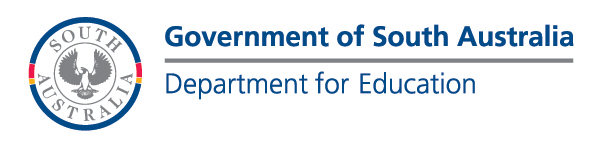Daymap
-
Staff and students can access Daymap remotely. Click on the image below. If prompted to choose a site, select "Victor Harbor High School" and use your curriculum username and password at the EdPass screen to log in.
-
Families can access the Daymap Parent Portal using the link below by clicking on “Parent Portal”.
This will provide families with real time information about their children’s attendance, assessments, homework and more. The Parent Portal is a secure online web application that can be accessed through the internet. Families will need access to the internet and the URL provided below.
In order for access to occur Victor Harbor High School will need to have one current email address from one parent/caregiver. Once this is clarified and configured families can use the instructions below to access the parent portal.
If you have any issues with Daymap please let us know by submitting a “Daymap Support Form” below.
-
Parents can initiate a password reset by utilizing the email address they've provided to the school as their username on the password reset page. An email containing a link to reset your Daymap Parent Portal Account will be sent to you upon submission. Click here.
-
If you've attempted to request a password reset, kindly complete the form below. Our ICT staff will investigate the issue and contact you with a resolution.
-
You can utilize the Daymap Mobile App to report your child's absence to the school. Simply log in to the app using your parent details, then navigate to the "Messages" section at the bottom of the screen. From there, tap on "New Message" located at the top right corner of the screen, and select "Absence" to proceed.